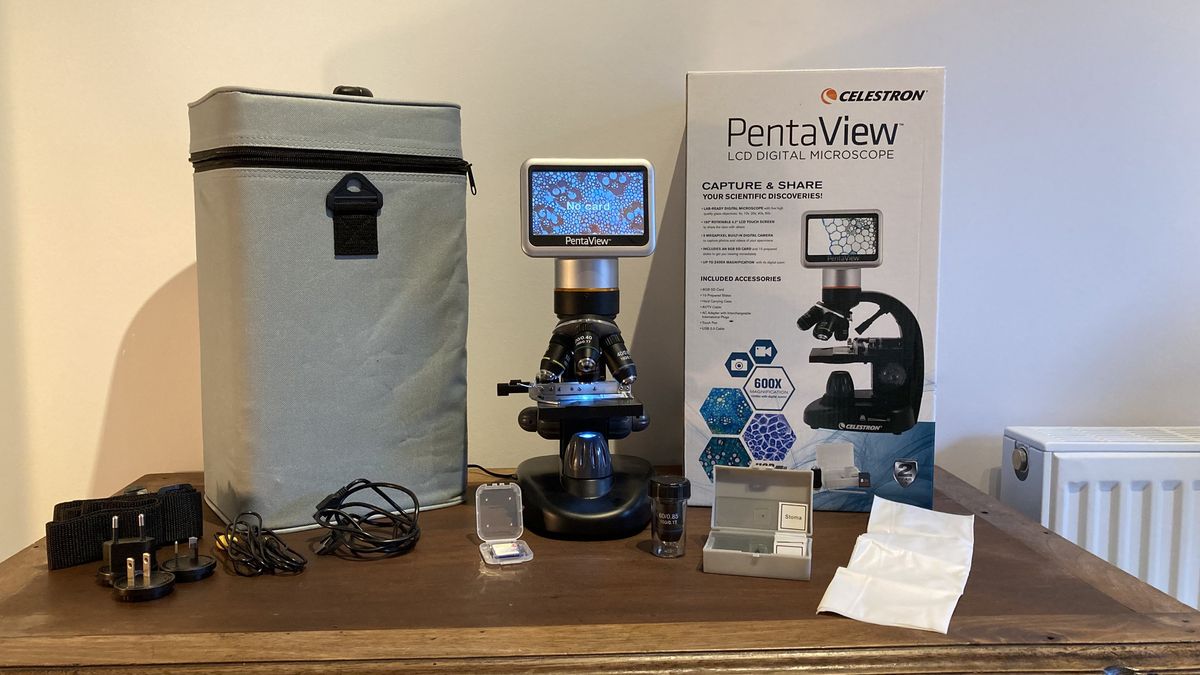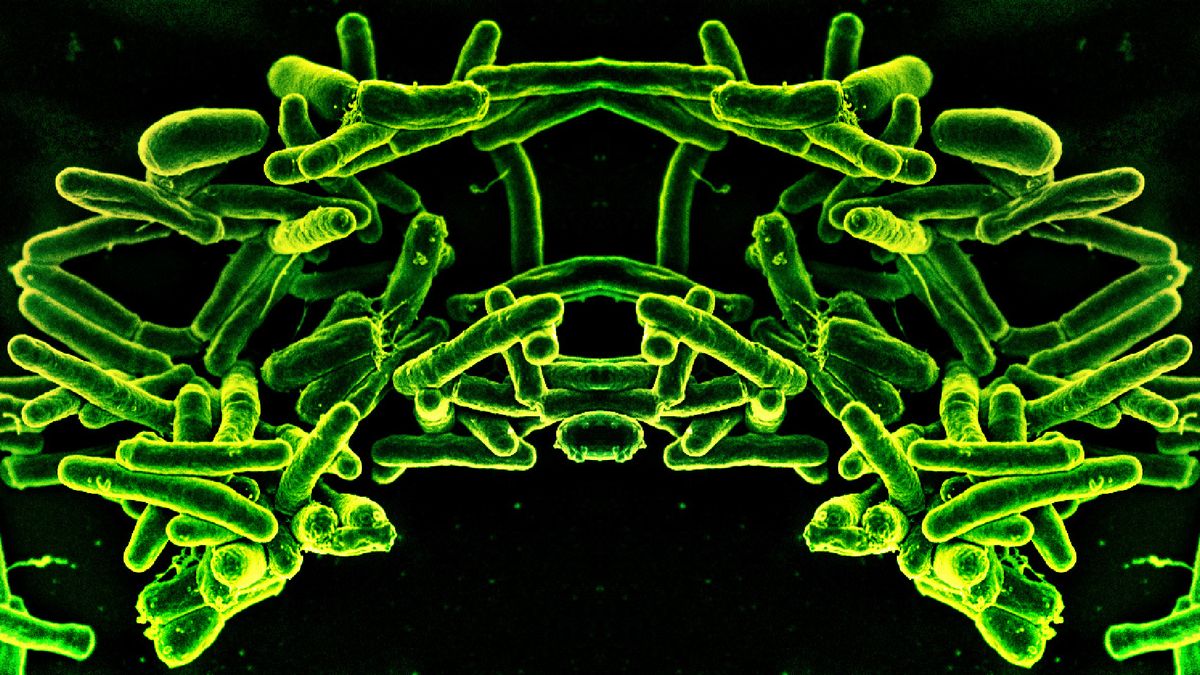The Celestron PentaView LCD digital microscope has been a joy to review, and we loved being able to use it as a whole class. Pupils have learned so much, thanks to its multiple viewing and image projection capabilities, and have found it a fabulous tool for collaborative work.
Specifications
Head: 180-degree rotating LCD module with touch-screen monitor
Eyepieces: Digital camera provides 10X magnification
Objective lenses: 4X, 10X, 20X, 40X and 60X
Stage: Mechanical stage with XY navigation
Light source: Adjustable 6V LED and toplight
Condenser: N.A. 0.65
Focusing: Dual (coarse and fine)
Extras: AC adapter, USB cable, AV/TV cable, 8GB SD card, touch pen, 10 prepared slides, dust cover, hard carry case, adjustable diaphragm with built-in RGB filters
Add-ons: Celestron have a range of prepared slides and insect specimens
Celestron has designed the PentaView LCD with a wealth of professional touches, such as high magnification, XY stage navigation, adjustable dual lighting and a very stylish and durable carry case. It has also been great to be able to photograph and video tissues and live specimens, both in the laboratory and during fieldwork.
Overall, the Celestron PentaView LCD digital microscope has been great fun to experiment with, and a fantastic addition to our microscopy suite. We highly recommend it for use in schools and at home.
The best microscopes for kids are wonderful learning tools for budding young scientists, and older children and students would benefit more from the best microscopes for students.
Celestron PentaView LCD Digital Microscope
Design
- LCD monitor allows multiple viewers
- High magnification
- Multiple professional features
The PentaView LCD digital microscope by Celestron has been designed with many professional features that allow for high magnification images, still and moving, to be viewed, captured and projected to multiple observers simultaneously. This facilitates a high level of collaborative group work in the lab, in the classroom or in the field, and enhances the teaching and learning experience hugely.
Although the PentaView does not have an eyepiece lens, the LCD screen provides 10X magnification. The rotating nosepiece has space for four of the five objective lenses that come with this microscope. The fifth, 60X objective lens can be exchanged with any of the others easily, by way of a simple screw fitting. Thus, 600X magnification is achieved. The digital 4X zoom function increases the magnification further, to 2,400X.
Other professional features include an XY mechanical stage with a sturdy side clip; this allows the slide to be held securely in place, then navigated in horizontal and vertical planes, enabling you to explore the specimen systematically without needing to touch it.
The PentaView also has two sources of illumination: one at the bottom to shine light up through the slide and another at the top, an adjustable spotlight that illuminates the stage and slide from above. Both lights are dimmable, and the two can be used at the same time. Additionally, the rotating diaphragm disc also houses three filters, red, green and blue, to enhance images if required.
Designed with group viewing and photography firmly in mind, the LCD digital screen, with SD card and USB lead, transformed this microscope into an educator’s dream tool. We loved being able to demonstrate how to prepare a cell slide, then use the digital LCD screen to talk through what could be seen during the navigation and focusing set-up processes.
We were then able to photograph a model example and project it onto a Chromebook, using the USB cable, then use the Chromebook’s casting technology to send it to our Smartboard. Similarly, video footage of microorganisms in pond water was captured, cast and viewed by groups of excited pupils as well.
Finally, the portability of the PentaView is also worth noting. The microscope is reasonably lightweight, so can be carried by adults and older children. It can also be powered by batteries, so you can use it outdoors or in locations without a power source. The projecting function remains possible in the field when combined with a laptop. Furthermore, the PentaView comes with a delightful carry case. It is rigid, yet light and attractive. There is a choice of handle or body strap, so it is comfortable to carry.
Performance
- High magnification
- Decent resolution
- Captures and projects still and moving images
The Celestron PentaView LCD digital microscope is on the cusp of performing brilliantly. It is capable of high magnification: 2,400X is much higher than most reasonably priced light microscopes. However, this performance is not matched by a respective high resolution. Similarly, although the PentaView is capable of photographing still and moving images, it does not allow the streaming of moving images in real-time.
When considering increased magnification, we expect the field of view to reduce, subcellular structures to enlarge and resolution to increase also. The first two patterns were noticed when moving up through the range of objective lenses of the Celestron PentaView and with the digital zoom. As expected, resolution improved with higher magnification lenses. At 40X magnification, we observed a mass of onion cells separated by a dark boundary. The cytoplasm was seen as yellow, due to staining with iodine, and the nuclei appeared as dark brown circles. By the time the magnification had increased to 400X, although the image appeared to be somewhat grainy, the cell edges could be defined as multi-layered, and fine focusing allowed the cellulose cell wall to display a textured, fibrous appearance.
We could also differentiate the outer edge of the nuclei, the nuclear membrane, as well as bodies within the cytoplasm that could have been mitochondria or other sub-cellular vesicles. However, when switching to the digital zoom, even though the viewable image enlarged as the field of view reduced, there was no further improvement in resolution.
We did manage to improve the clarity of some of the high-powered images by experimenting with the colored filters. Unfortunately, the variable light function was not as useful when compared to a light microscope because the LCD screen made automatic adjustments for optimum viewing brightness. We can see how this might be useful for beginners, but as professionals, we wanted to be able to override this and make luminosity decisions for ourselves.
Pleasingly, the LCD display on the Celestron PentaView provided highly engaging demonstration capabilities, in real time. The whole class of 18 pupils were able to see the 109mm monitor and learn how to navigate through the Z plane layers, ignoring slide and coverslip scratches and fluff to identify the cheek cells of interest, and how to use XY navigation to locate groups of cheek cells, increasing magnification to focus on whole cells and their visible organelles. Real-time viewing was paramount when observing pond life as living creatures were continually moving and feeding.
The PentaView’s limitations became apparent, however, when larger audiences were present. The small screen was no longer adequate for good visibility, andcasting was only possible for still images or videos, rather than real-time streaming.
Functionality

- Excellent for demonstrations
- Images can be enlarged to screen size
- Can be used for field studies
The Celestron PentaView digital microscope comes into its own when used to enhance the learning experience, using its group viewing capabilities as a demonstration tool. Pupils’ ability to conceptualize the topic material advanced to a greater extent and more quickly upon witnessing what could be achieved with the PentaView digital microscope.
What’s more, their microscopy skills developed more rapidly as well. Being able to link the monitor directly to a laptop and Smartboard amplified this functionality even further. It is just a shame that the screen cannot stream live imagery to the Smartboard. This would enable larger audiences to watch demonstrations in a lecture theater or auditorium, for example.
Nonetheless, we were all of the same mind: that the PentaView’s teaching functionality is magnificent. However, the grainy imagery left professionals feeling that it wouldn’t be the microscope of choice for industrial microscopy. Many light and compound microscopes in a similar price range produced images with more clarity and higher resolution. Interestingly, within the classroom, pupils were not aware of this limitation and were perfectly happy enjoying what the PentaView had to offer.
Because of its portability, the Celestron PentaView was used both on location and in the classroom. It was great to see pupils collaborating so well. The ability to watch the amoeba and other pond life as a group, rather than having to take turns, enhanced pupil engagement and enthusiasm all round. The microscope was lightweight and the carry case had a very comfortable shoulder strap and rigid top handle.
When considering some of the more professional design features, though, the Celestron PentaView falls short in a couple of important areas. The top light is included in many microscopes to make the examination of solid objects possible. Unfortunately, on the PentaView, this light is not very powerful and the working distance is small. These factors restrict the size and type of solid objects that can be viewed, and we wouldn’t recommend it for this purpose.
Furthermore, there was a quality control issue with the XY navigation knobs. When attempting to maneuver the stage backwards and forwards in the Y plane, the knob span in its casing, without moving the slide. We tightened the knob a few times to temporarily resolve the problem. Unfortunately, the thread became so loose that this mechanism became unusable. Eventually, we discovered that we could apply a small force manually, while turning the knob, to achieve the desired movement. Annoyingly though, this affected our ability to focus whilst navigating, as we only have one pair of hands!
A final improvement suggestion, to increase functionality, is to be able to override the light adjustment setting. If we vary the LED output, it needs to affect the final image on the LCD monitor.
Should you buy it?
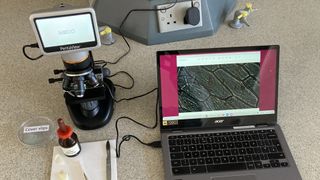
Buy it if:
✅ You would like to demonstrate to a large audience: The LCD screen can easily be viewed directly by up to around 20 people. By projecting photos and videos, you could increase this tenfold.
✅ You would like to photograph your specimens: The digital camera and SD card allow you to capture both still and moving images.
Overall, the Celestron PentaView LCD digital microscope has been a great addition to our microscopy suite. Fantastic for group work and demonstrations, we would highly recommend it to aid teaching. It has been great fun to experiment with for teachers and pupils alike.
The Celestron PentaView is a decent, affordable, digital microscope that advanced our teaching and learning experience hugely. If you want a microscope capable of demonstrating to a large audience, high magnification and the ability to photograph and video your specimens without breaking the bank, this could be the ideal microscope for you.
If the product is not for you
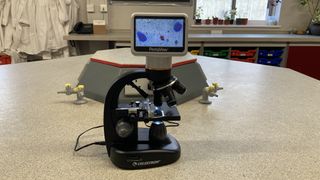
Don’t buy it if:
❌ You would like to examine solid specimens: You would need a digital magnifying visualizer for this.
❌ You want to also view your specimens ocularly: You would need a trinocular microscope with a camera tube port.
For a trinocular microscope with a camera function, Swift does the SW380T compound trinocular with up to 2,500X magnification. We thought it was a pleasure to use during our Swift SW280T review.
If you would like to magnify and project solid objects, Celestron does the MicroDirect 1080P handheld digital microscope. This captures photographs and video directly onto an SD card and doesn’t need a computer to project to a screen.
How we tested the Celestron PentaView LCD digital microscope

During a science lesson, pupils prepared and observed cheek and onion cells. By using the Celestron PentaView, we were able to project previously captured images onto the smartboard, so that pupils knew what they should be looking for; we then used the model examples to navigate the cells and pick out organelles to the whole class simultaneously. This technique was used frequently during the microscopy topic, and pupils’ competence and understanding progressed more quickly than that of previous groups.
Later, pupils were able to observe and video living organisms when carrying out pond studies. Because of its portability, the Celestron PentaView was carried outside, in its beautiful carry case, and samples were pipetted onto slides directly. Back in the classroom, pupils also had fun examining the prepared slides that came with this microscope.
:max_bytes(150000):strip_icc()/martin-short-saturday-night-live-122124-5677acbb1cfe447da7d70320253a969c.jpg)