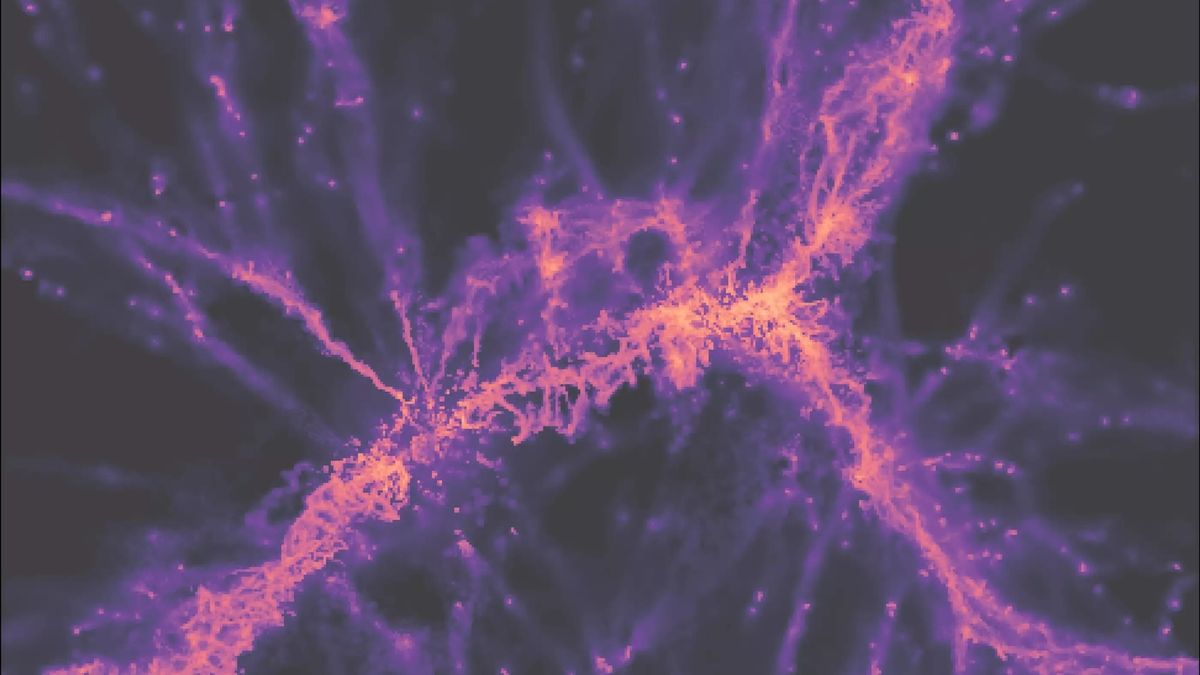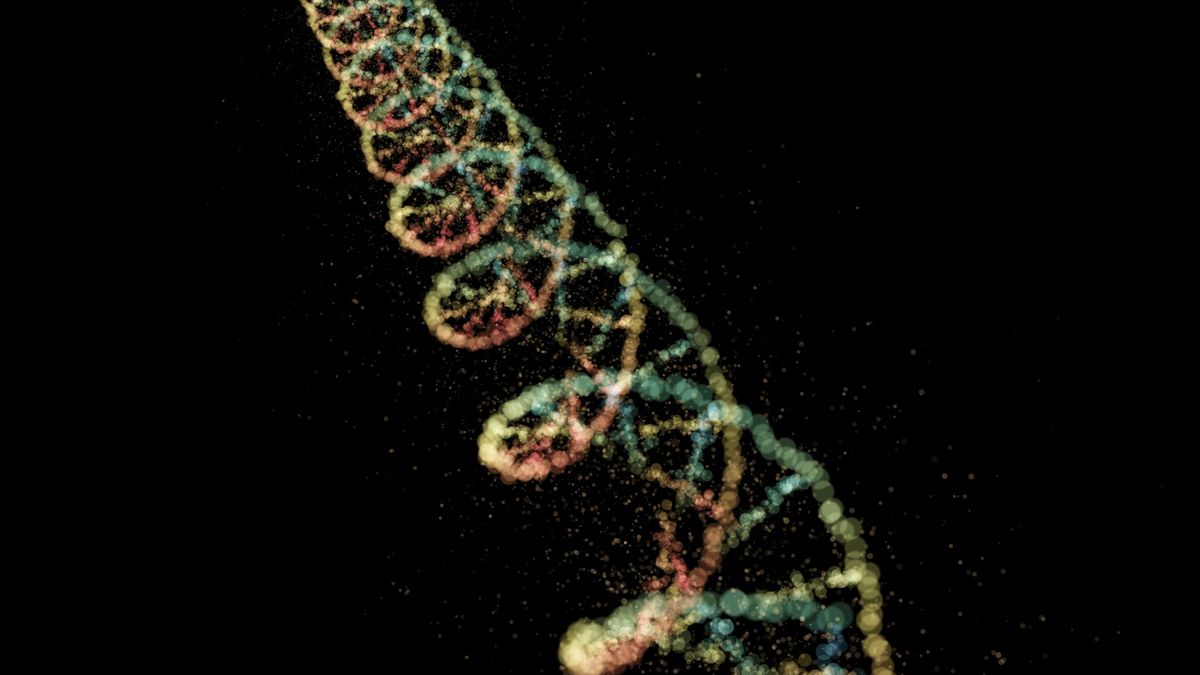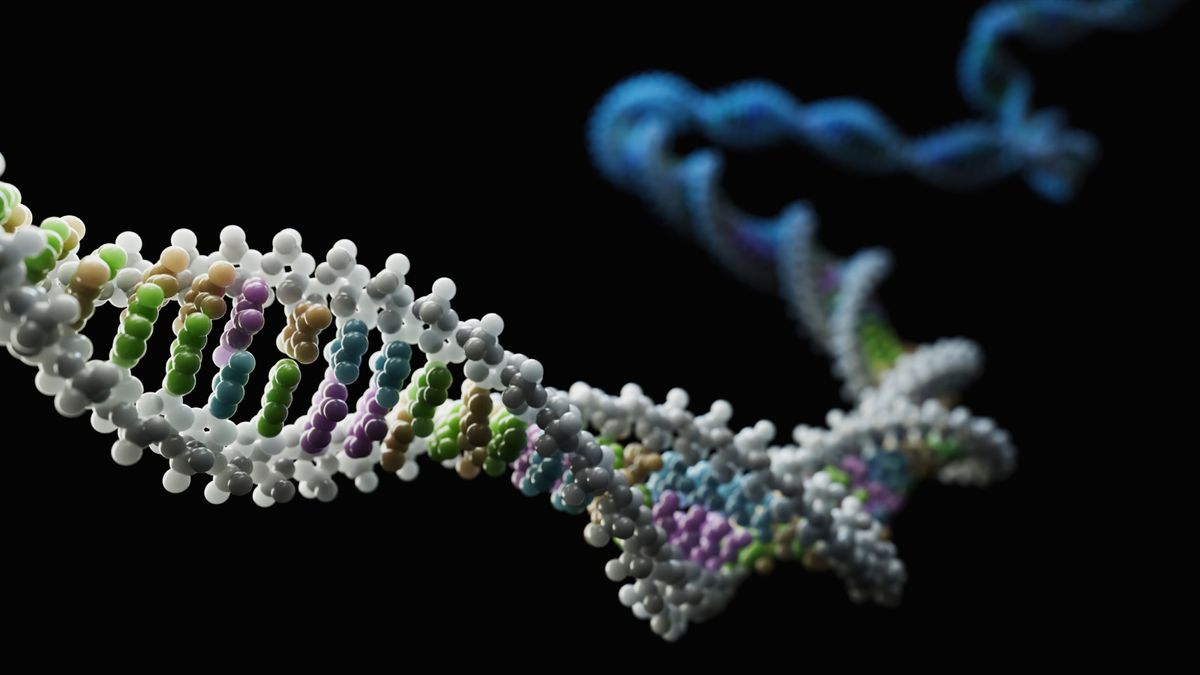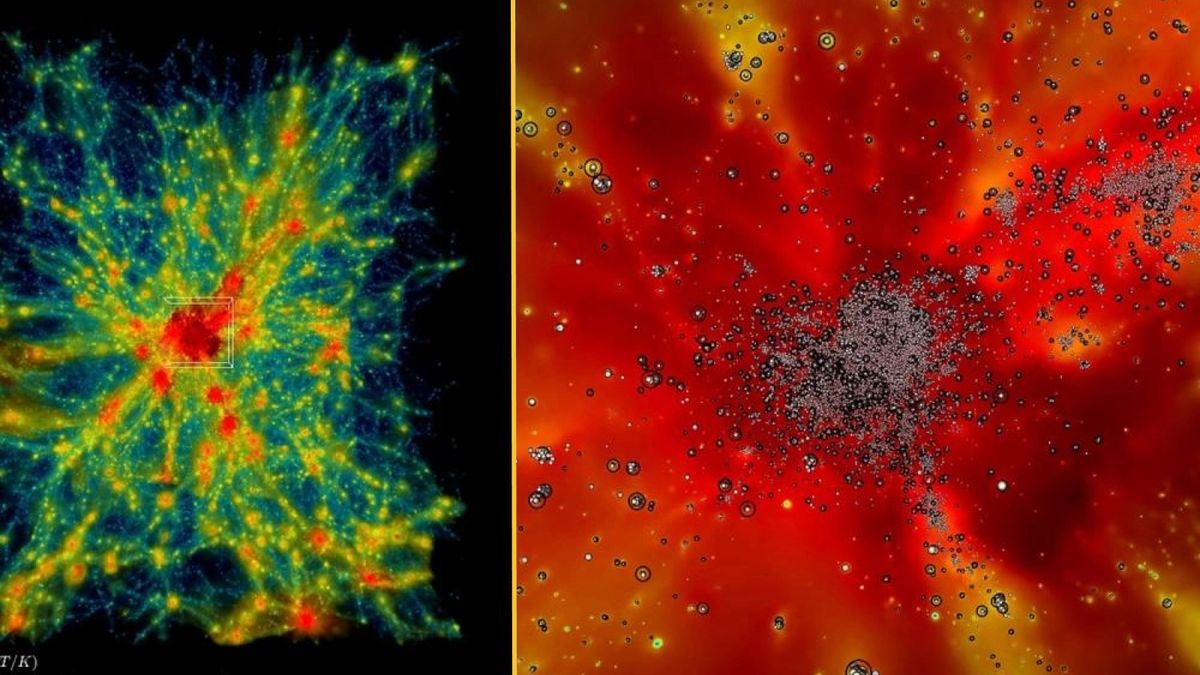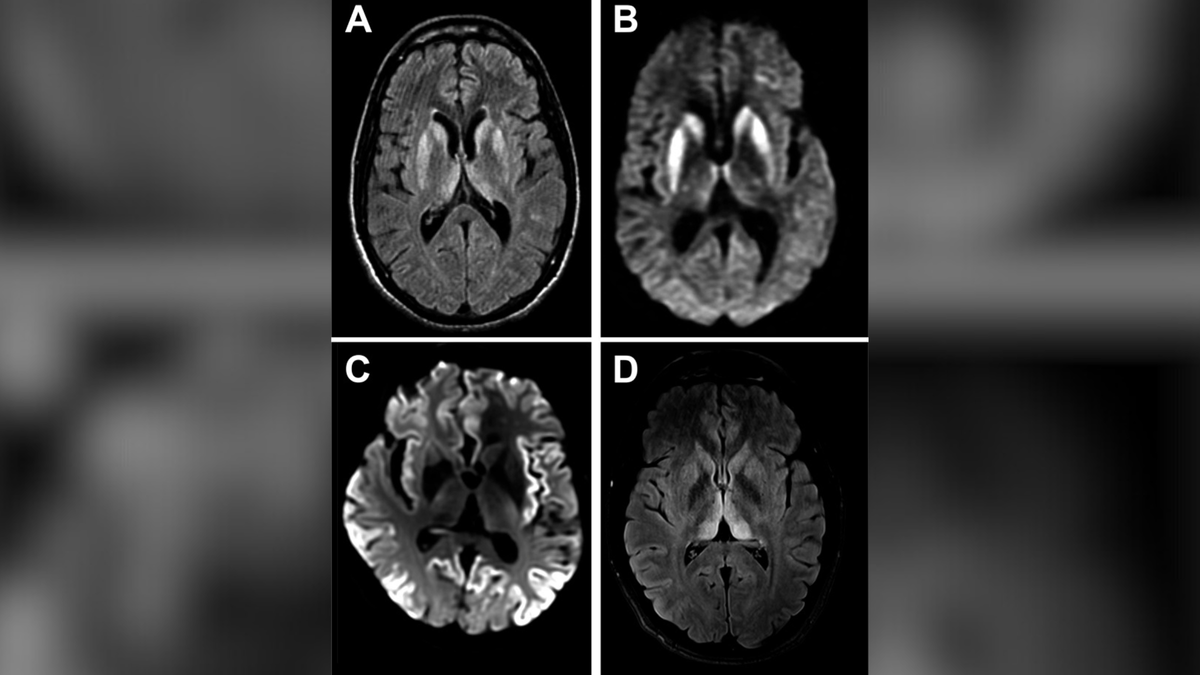Specifications
CPU: Intel Core Ultra 7 155H
RAM: 32GB LPDDR5x
GPU: Intel Arc Graphics
Storage: 2TB SSD
Display: 14-inch OLED
Weight: 3.09 lbs (1.44 kg)
Dimensions (in): 12.4 x 8.7 x 0.7 (W x D x H)
Dimensions (cm): 31.4 x 22 x 1.7 (W x D x H)
There have been many incarnations of the HP Spectre x360 over the years, geared mostly towards creative professionals and those who work with visuals quite often — and it’s obvious why. Coupled with its conventionally fantastic performance and storage space is a normally brilliant OLED display that really lets colors pop.
Featuring last-gen specs (now the latest Intel CPU has been released), the 14-inch version of this 2-in-1 device might stake a claim for being a cut-price alternative to the latest and greatest. We previously lauded the previous 16-inch HP Spectre x360, including it in our list of the best laptops for photo editing, but there’s every reason this leaner, more powerful and more portable machine could replace it.
HP Spectre x360 14 (2024): Design
HP has a knack for designing stylish laptops and the aluminum chassis of the Spectre x360 14 — draped in ‘nightfall black’ with a sandblasted finish — is exquisitely engineered to impress. The little details, such as the gold accents on its squared-off edges, add a tremendous amount of character and round off a smart-looking device.
It’s also worth noting this machine contains 50% post-consumer and ocean-bound plastic, and 85% recycled materials overall. HP also claims that its packaging is 100% sustainably sourced,.
If there are downsides, the use of all capitals in the text that labels the laptop’s keys certainly undermines its bid for elegance. Weighing in at 3.09 lbs (1.44 kg), it could also be a little lighter, given that the Lenovo Yoga 9i weighs just 2.98 lbs (1.35 kg) and HP’s other excellent 2-in-1, the Elite Dragonfly, starts at 2.18 lbs (0.99 kg).
It’s also a touch bulkier than these devices, but not so much as to put you off an otherwise well-designed machine. That said, you really start to feel its weight if you carry this device around with you for too long — you may find that if portability is your priority, there are better options out there.
HP Spectre x360 14 (2024): Display
While the HP Spectre x360 14 doesn’t feature the 4K display included in the 16-inch version, its 2.8K OLED screen (2,880 x 1,800 pixels) should be more than enough to work with if you’re looking for a smaller device. Its screen is also “IMAX Enhanced,” which is a certification awarded to machines that reach a certain threshold for immersion.
Our first impressions were that it boasted a stunning reproduction of colors, which we confirmed by testing it using a display calibrator. We found the OLED display registered 100% coverage of the sRGB color gamut — meaning it covers all colors in the conventional RGB space — while scoring an extremely high 187% for volume (vibrancy). No channels (red, green or blue) were especially over or undersaturated, either and — as you may expect with OLED displays — the contrast is excellent with ink-ish blacks.
There’s no faulting the HP Spectre x360 14 when it comes to working with colors, which we again confirmed with Delta-E measurements — a metric that determines how distorted colors are compared to what they’re meant to be, from 0 to 100 — where a good result normally falls between 3 and 6. The HP Spectre x360 14 registered an average Delta-E reading of 0.16, and a maximum reading of 5.07.
We did, however, also notice that its display isn’t as bright as the best panels out there. We again confirmed this in testing with our calibrator — measuring a brightness reading of 365 nits. This is a shade dimmer than, say, a MacBook Pro, which can hit 500 nits.
HP Spectre x360 14 (2024): Keyboard and touchpad
Beyond the strange font and all-capitals nature of the text on the keyboard keys, we broadly enjoyed using the HP Spectre x360 14. The HP Premium Keyboard fitted to this device, as it’s known, has a deep travel distance and you can really feel the feedback on each push. HP also claims the keyboard is spill-resistant, though we refrained from testing this out for obvious reasons.
Dragging your fingers along the laptop’s expansive touchpad — which measures 6.3 in (16 cm) corner to corner — feels extremely smooth, while clicking either the left or right-click buttons delivers a healthy dose of haptic feedback. We loved it, but if there’s any criticism, it’s that the surface of the touchpad can feel a little too much like gliding on ice at times. Because it’s so large, too, those with smaller hands might struggle to left-click and right-click accurately, depending on how they’re positioning their hands.
HP Spectre x360 14 (2024): Performance and battery
The HP Spectre x360 14 includes a last-gen Intel Core Ultra 7 155H mobile CPU built on the Meteor Lake architecture. Among this chip’s advantages compared with Intel’s generation before is a better graphics card — Intel Arc Graphics, in this case — and the capacity to take on artificial intelligence (AI) workloads thanks to an integrated neural processing unit (NPU).
This CPU is paired with a stonking 32 GB of LPDDR5x RAM and 2TB of SSD storage space — meaning there’s plenty of room to store media and work with intensive programs like Adobe Photoshop.
When we put the HP Spectre x360 14 through its paces in our performance benchmarking, it registered a respectable set of results, suggesting it’s very well suited to multitasking. Using Geekbench 6, we clocked 2,110 in single-threaded performance, which is decent but nowhere near the likes of the MacBook Air (M3) — which scored 3,065 based on a set of public benchmarks.
Multi-threaded performance was passable, if not a little behind the curve, with the HP Spectre x360 scoring 10,480 — much closer to the MacBook’s 11,959. The Spectre’s results are decent. But graphics performance was very impressive, with OpenCL benchmarking producing a result of 24,993, which almost reaches the fidelity of the MacBook Air’s 25,842.
We were satisfied with the laptop’s battery life, with the 68 Wh battery lasting 14 hours and 29 minutes in our looped video playback testing. Although you’re not going to reach the heights that Snapdragon-powered laptops can reach, it’s certainly long enough to last you throughout the day, and longer than the 13 hours the manufacturer claims. HP also claims you can charge the device up to 50% in 45 minutes.
HP Spectre x360 14 (2024): Ports and features
There aren’t very many ports on the HP Spectre x360 14 — two USB-C ports and a USB-A slot alongside a 3.5mm headphone jack. However, we should acknowledge that many 14-inch laptops barely have space for more than a couple of USB-C ports these days.
This may be a disappointment to some — especially considering the HP Elite Dragonfly also includes an HDMI port and a nano SIM expansion slot. You can, admittedly, buy an adaptor or dock separately to open up more expansion ports, especially if you’re regularly working with media stored on SD cards, for example. But it’s a touch disappointing for a machine geared towards creatives and those looking to work with media.
On the flip side, the HP Spectre x360 does come with an HP Rechargeable MPP2.0 Tilt Pen that clips onto the chassis magnetically — which is a great selling point for those who prefer drawing or designing by hand.
Elsewhere, there’s a fingerprint reader on the top-right of the keyboard and a button (F2) that you can press to pull a shutter over the webcam for extra peace of mind and privacy.
The speakers fitted on either side of the keyboard, meanwhile, aren’t the worst we’ve heard, and nowhere near as tinny as other in-built laptop speakers tend to be. But audio playback lacks depth and you won’t find much bass.
Should you buy the HP Spectre x360 14 (2024)?
Buy it if:
✅ You’re looking for a stylish laptop: This machine offers exquisite design and build quality
✅ You need an accurate display: We loved the stunning colors and deep blacks of its OLED display
Don’t buy it if:
❌ You want the latest specs: The hardware is a tad outdated but still holds its own.
❌ Audio is everything: There’s not much depth (or bass) to the sound reproduction.
There’s plenty to love about the HP Spectre x360 14, including its exquisite design and build quality, as well as the stunning colors and deep blacks of its OLED display.
The screen is so vivid that you can probably forgive the fact its brightness levels don’t match the very best. Yes, it was on the pricier side when it first launched, but you might get plenty of value for money these days given new devices are out.
The few downsides shouldn’t be enough to put you off this machine — although do be wary of its weight and bulkiness if you are primarily looking for something that will let you work on the move. That said, the inclusion of a stylus is a great selling point.
If this product isn’t for you
The laptop that comes closest is the Lenovo Yoga 9i — which is available for a little less than the HP Spectre x360. You can pick it up with less RAM and storage space for less than the HP. You also get a stylus if you prefer working with one.
If you’re looking for the best of the best, however, and have a little more cash to burn, we’d recommend the HP Elite Dragonfly Gen 4. This is the latest machine in an exquisite series of devices that tend to be almost entirely fault-free and incredibly light and portable, too.
For something on the cheaper side, check out the Dell Inspiron 14 2-in-1, which doesn’t feature quite such powerful components, but comes in at around about $1,000 — a much more tempting proposition for those on a budget.